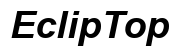How to Safely Remove a Bug Inside Your Monitor
Introduction
A bug inside your monitor can be both annoying and concerning. The tiny intruder may distract you and even cause damage if not handled properly. This guide aims to provide you with all the necessary steps to safely remove a bug from your monitor, as well as offer preventive measures to avoid future issues. Whether you're a novice or tech-savvy, these clear and concise steps will help you handle the situation effectively.

Understanding the Issue: Bugs in Monitors
Bugs inside monitors are more common than you'd think. These small creatures are attracted to the warmth and light emitted by screens, especially in dark or enclosed spaces. Once they find their way inside, they can cause issues ranging from minimal distraction to more severe monitor malfunction.
Several types of bugs can make their way into your monitor including ants, mites, and even tiny spiders. These insects can nest or move around, causing temporary or permanent marks on your display. Understanding the nature of this issue allows you to address it more effectively.
When a bug enters your monitor, it can potentially affect the pixels and backlighting. In extreme cases, the insect's movements can cause flickering or dimming. So, addressing the problem as quickly and efficiently as possible is crucial.
Immediate Steps to Take
The moment you spot a bug inside your monitor, resist the urge to tap or press on the screen. This could push the bug further in or even damage the pixels. Instead, follow these immediate steps:
- Turn off the Monitor: This prevents attracting more bugs and minimizes the risk of any electrical issues.
- Unplug the Monitor: Disconnect it from the power source to ensure complete safety.
- Move the Monitor to a Clean Area: Set up your workspace on a clean, flat surface to keep everything organized.
- Prepare the Tools: Gather a soft cloth, a clean screwdriver set, and an anti-static wrist strap.
These steps set the stage for safely removing the bug without causing further complication or damage to your monitor.
How to Safely Disassemble Your Monitor
Disassembling a monitor may sound daunting, but it can be done carefully and patiently. Follow these steps:
- Read the Manual: Check your monitor's manual for specific disassembly instructions.
- Wear an Anti-Static Wrist Strap: This will prevent any static electricity from damaging your monitor's sensitive components.
- Remove the Stand: Lay your monitor flat on a soft surface and carefully detach the stand.
- Unfasten the Screws: Use the appropriate screwdriver to remove the screws holding the back panel in place.
- Gently Pry Open the Case: Use a plastic tool or your fingers to carefully separate the back panel from the front frame. Avoid using metal tools to prevent damage.
- Take Note of Wires and Connections: Once the panel is removed, take a moment to note the placement of any internal wires and connections.
By now, your monitor should be open, allowing you clear access to the bug inside. Disassembling the monitor must be done carefully to prevent any damage to its internal parts.

Removing the Bug
With your monitor disassembled, it's time to safely remove the bug. Here’s how:
- Locate the Bug: Carefully inspect the internal components and the areas around the screen where the bug might be.
- Use a Soft Brush or Compressed Air: Gently guide the bug out using a soft brush or a burst of compressed air. Avoid direct contact with any electronic parts.
- Check for Any Nests: Look for signs of nesting, as some bugs may lay eggs. Remove any such debris carefully.
- Double-Check: Ensure that you have removed the bug completely and that no parts or residues remain inside the monitor.
Pay attention to not disturb any other internal components while removing the bug. Now that the bug is out, you can proceed to clean and reassemble your monitor.

Cleaning and Reassembling Your Monitor
Cleaning the internal parts of your monitor and putting it back together is just as important as the disassembly:
- Clean the Components: Use a soft cloth to gently wipe any dust or debris from the internal parts.
- Reassemble the Monitor: Follow the disassembly steps in reverse order. Carefully reconnect any wires or connections noted earlier.
- Secure the Screws: Fasten all screws securely, ensuring that the back panel is firmly attached.
- Reattach the Stand: Align the stand and reattach it to the monitor.
This step ensures that your monitor is clean and secure, ready to be repowered and used without any issues.
Preventative Measures
Preventing future bug invasions is the best way to maintain your monitor's longevity:
- Keep Your Workspace Clean: Regularly clean your area to deter bugs from being attracted to your monitor.
- Use Covers: Utilize monitor covers when the screen is not in use to prevent bugs from finding their way inside.
- Install Bug Repellents: Place bug repellents or electronic bug zappers near your workspace.
- Regular Maintenance: Periodically check and clean your monitor, both inside and out.
These preventative measures will help minimize the risk of encountering another bug inside your monitor.
Conclusion
Removing a bug from your monitor can seem daunting, but following these detailed steps ensures it can be done safely and effectively. Remember to take your time, prepare adequately, and handle each part with care. Preventative measures can save you from encountering this issue again. With this guide, you are well-equipped to maintain a bug-free monitor.
Frequently Asked Questions
Can bugs cause permanent damage to my monitor?
Yes, bugs can cause damage if they affect the pixels or internal components. Prompt removal and preventative measures are essential.
What should I do if I'm not comfortable opening my monitor?
If you're not comfortable disassembling your monitor, seek professional assistance. Many electronics repair shops can safely remove bugs for you.
How can I prevent bugs from getting inside my monitor in the future?
Keep your workspace clean, use monitor covers, and consider installing bug repellents. Regularly clean your monitor to prevent bug invasions.