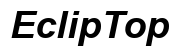Wifi Card for Laptop
Description
Enhance your laptop's connectivity with a high-performance WiFi card. These small, yet powerful devices significantly improve your internet speed, range, and overall network performance when compared to built-in wireless modules. Whether you're a gamer seeking low-latency connections, a remote worker needing consistent and robust connectivity, or a streamer in search of seamless video playback, a quality WiFi card can meet your needs. Upgrade your laptop's wireless capabilities today with our carefully curated selection of WiFi cards designed to offer fast, reliable, and uninterrupted network access.
www.ecliptop.com presents selected WiFi cards for laptops with the following features:
• High-Speed Connectivity:
Our top picks include models like the NICGIGA WiFi 6E Wireless Card Intel AX210 NGW, providing blazing-fast speeds up to 5400Mbps and featuring Bluetooth 5.3 for enhanced connectivity. Other options include the WAVLINK WiFi 6E Wireless Card, also offering up to 5400Mbps.
• Enhanced Range:
Featuring advanced antennas and signal processing technologies, these WiFi cards, such as the BrosTrend WiFi 6 WiFi Card for Laptop, deliver extended range and superior coverage, ensuring a strong connection even in larger homes or offices.
• Compatibility:
Handpicked by our experts, these WiFi cards are compatible with various laptop models and operating systems, including Windows 10/11 (64bit) and Linux, ensuring easy installation and seamless integration.
• Security Features:
Our selections include WiFi cards equipped with state-of-the-art security protocols like WPA3, ensuring your personal information is safeguarded throughout your online activities.
• Energy Efficiency:
Optimized for power efficiency, these WiFi cards, including models from brands like EDUP and NETELY, minimize energy consumption, extending your laptop's battery life without compromising performance.
• Compact and Durable Design:
With compact form factors and robust builds, such as those seen in the NETELY Wireless-AC 8265NGW Wireless-AC 1200Mbps Adapter, these cards fit snugly within your laptop, offering durability and longevity even with continuous use.
Take your laptop's connectivity to the next level with our top-rated WiFi cards. Browse our collection now at www.ecliptop.com and find the perfect upgrade for your device. Don't compromise on your wireless performance; enhance your experience with our expertly selected WiFi cards today!
You May Also Like
FAQs about Wifi Card for Laptop
To install a WiFi card in your laptop, first, power off the laptop and disconnect all cables. Open the laptop's back panel to access the M.2 or PCIe slot. Insert the WiFi card firmly into the slot and secure it with a screw if needed. Reassemble the laptop, power it on, and install the necessary drivers provided by the card manufacturer. Follow on-screen instructions to complete the setup.
While most WiFi cards are designed to be universally compatible, it's crucial to check the specifications of both your laptop and the WiFi card. Ensure that the card's interface (M.2, PCIe, etc.) matches a slot available in your laptop. Additionally, verify that the WiFi card supports your operating system, such as Windows 10/11 or Linux, to ensure seamless installation and performance.
Upgrading to a WiFi 6E card offers several benefits, including faster internet speeds, reduced latency, and better network efficiency, particularly in densely populated areas. The 6 GHz band provides more channels and less interference, greatly improving the overall wireless experience. It's ideal for high-demand activities like gaming, streaming 4K video, and video conferencing, ensuring smooth and reliable connectivity.