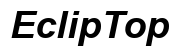Why Is Phone vs Laptop Internet Speed Different?
Introduction
Many users often wonder why their phone's internet speed differs from their laptop's, even when both devices are connected to the same network. Several factors contribute to this disparity, ranging from hardware specifications to software optimizations. Understanding these elements can help users make better choices and potentially enhance their browsing experience on both devices.

Factors Affecting Internet Speed
To get to the root of why internet speeds vary between phones and laptops, it is essential to delve into the factors that influence connectivity. These factors include hardware differences, network technology variations, Wi-Fi antenna and receiver capabilities, and software optimization and background processes.
Hardware Differences
Hardware differences between phones and laptops majorly impact the internet speed experienced on each device. Laptops typically have more advanced hardware designed for heavier tasks, such as larger CPUs, which are efficient at processing data. However, this does not necessarily translate to better internet speed.
- Processors: Laptops generally feature more powerful processors than phones, but these processors are optimized for different tasks. Phones have processors specifically designed to manage real-time communications and tasks, often prioritizing connectivity.
- RAM and Storage: Laptops usually boast larger RAM and storage capacities. This advantage allows multiple applications to run simultaneously without affecting internet speed drastically. However, phones are optimized for efficiency with less memory.
- Hardware Design: The design aspects of phones, such as compact builds, ensure components work seamlessly to maintain a strong internet connection, while laptops may not always allocate the same level of priority to connectivity components.
Network Technology Variations
Network technology variations between these devices also play a significant role in the disparity in internet speeds. The difference is mainly because phones often utilize more advanced mobile network technologies than laptops.
- Mobile Networks: Phones typically have access to faster and newer mobile network technologies, such as 4G LTE and 5G. These technologies considerably enhance internet speed when not connected to Wi-Fi. Laptops, on the other hand, generally do not come with built-in support for these networks.
- Wi-Fi Standards: Many modern phones and laptops support the latest Wi-Fi standards (such as Wi-Fi 6), but older laptop models may still use outdated standards, leading to different internet speeds.
- Carrier Aggregation: Phones often employ carrier aggregation, which combines multiple LTE bands to provide faster and more reliable internet speeds. Laptops, unless paired with advanced companion hardware, do not benefit from this technology.
Wi-Fi Antenna and Receiver Capabilities
The Wi-Fi antennas and receivers integrated into phones and laptops can profoundly affect the internet speed each device achieves.
- Antenna Quality: High-quality Wi-Fi antennas are crucial for better internet speeds. Phones, being smaller and more design-constrained, often have more innovative and efficient antenna designs compared to laptops.
- Receiver Sensitivity: Phones usually have more sensitive receivers to maintain connectivity even in areas with weak signals, benefiting from newer and more efficient technologies. Laptops, especially older models, may have less sensitive receivers that do not pick up signals as well, impacting speed.
- Antenna Placement: The placement of antennas in devices influences the strength and quality of the signals received. Phones often implement strategic placements to maximize signal reception, whereas laptops, due to their size and internal structure, could suffer from signal interference.

Software Optimization and Background Processes
Software optimization and background processes further contribute to the different internet speeds experienced on phones and laptops.
- Operating Systems: Phone operating systems are heavily optimized for connectivity and efficient internet use. iOS and Android continually improve network management features, ensuring steadier and faster connections. Laptop operating systems (Windows, macOS, Linux) provide broader functionalities, sometimes at the cost of connectivity efficiency.
- Background Processes: Laptops run numerous background processes simultaneously, which can consume bandwidth and slow down internet speed. Phones, although capable of multitasking, are designed to manage active connections more judiciously.
- Updates and Patches: Phones receive frequent updates specifically aimed at improving connectivity and optimizing network use. While laptops also receive updates, they may not focus as extensively on connectivity aspects due to the broader use cases of the devices.
Through these critical elements, it becomes clear why internet speeds may greatly differ between phones and laptops, even when connected to the same network.
Practical Tips to Improve Internet Speed
Improving internet speed on either device can significantly enhance the browsing experience. Here are some practical tips:
- Update Software: Ensure both your phone and laptop are running the latest operating system and firmware. Updates can contain optimizations that enhance internet connectivity.
- Optimize Wi-Fi Settings: Use environments with fewer interferences, position the router optimally, and switch to less crowded channels if necessary.
- Limit Background Processes: On laptops, limit the applications running in the background to free up bandwidth for critical tasks.
- Utilize Wired Connections: Connect your laptop with an Ethernet cable where possible to ensure a more stable and faster internet connection.
- Upgrade Hardware: Consider upgrading to devices supporting the latest Wi-Fi standards for better speed and stability.

Conclusion
Understanding why internet speeds differ between phones and laptops boils down to several factors, including hardware differences, network technology variations, Wi-Fi antenna and receiver capabilities, and software optimization and background processes. By recognizing these elements, users can take informed steps to optimize their internet speeds and enjoy more efficient connectivity on all devices.
Frequently Asked Questions
Why does my phone have better internet speed than my laptop?
Phones often have better internet speed due to advanced network technologies, optimized software, and efficient Wi-Fi antenna design, which prioritize connectivity.
How can I improve internet speed on my laptop?
Update software, limit background processes, optimize Wi-Fi settings, and consider wired connections. Upgrading to a device with the latest Wi-Fi standards can also help.
Do different network providers impact device speed differently?
Yes, network providers can impact speed due to variations in network technology, signal strength, and carrier aggregation. Choose providers offering the latest technologies for the best performance.