Wanlvhu 4-Port USB Splitter for Laptops, Portable with USB 3.0 and 2.0, Plug and Play, Ultra-Slim, Ideal for Connecting Keyboards, Mice, and Speakers at 5Gbps
- Color USB Hub for Right
- Hardware Interface USB
- Special Feature Play, Plug
- Compatible Devices Mouse, Keyboards, Laptops, Speakers, Desktops
Portable USB Hub
Looking for a convenient way to expand your laptop's USB capabilities? Our ultra-slim USB hub is designed for ultimate portability and ease of use. Simply plug and play—no software or drivers needed. Its compact design ensures it won't take up much space in your bag or on your desk.
High-Speed, Wide Compatibility, and Fantastic Service
With 4 ports, including 1 USB 3.0 port for data transfer speeds up to 5Gbps and 3 USB 2.0 ports, you can connect multiple devices simultaneously. Whether it's a keyboard, mouse, USB disk, or speaker, this hub has you covered. Note: Charging is not supported. Plus, enjoy peace of mind with our 12-month worry-free warranty and responsive customer service for any issues you might encounter.
Discover the convenience and efficiency of the Wanlvhu USB Hub for Right, designed to transform your laptop experience by expanding your USB connectivity.
Features:
- Portable USB Hub: Simple plug-and-play functionality with no need for additional software or drivers. Its ultra-slim design and compact form factor make it easy to carry without occupying much space.
- 4 Ports USB Hub: Instantly expand a single USB port into one USB 3.0 port and three USB 2.0 ports, allowing multiple devices to operate simultaneously.
- 5Gbps High-Speed: The USB 3.0 port supports data transfer rates up to 5Gbps, which is 10 times faster than the standard USB 2.0 (480 Mbps), enabling quick file transfers in seconds.
- Wide Compatibility: Seamlessly connect your keyboard, mouse, USB disk, speakers, and other USB devices. Please note, charging is not supported.
Upgrade your connectivity with the Wanlvhu USB Hub for Right and streamline your workflow with easy access to multiple devices. Simplify your workspace, speed up your data transfers, and enhance your device compatibility effortlessly.
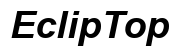




Customer Insights
Helps clean up cords on the desk.
Fits perfectly in a pencil case and is easy to carry when on the go.
No wire design, which is convenient for on-the-go usage.
Can be plugged in on either side of the laptop, fitting different usage scenarios.
Sits flush to the body of laptops, not blocking other ports.
Small portable size that easily fits in a pocket or purse.
Excellent for increasing USB port availability on devices with limited ports.
Works well with multiple laptop brands, like Lenovo, HP, and Microsoft Surface Pro.
Useful for quickly connecting essential devices like a mouse, keyboard, and flash drives.
Design is slim and aesthetic, adding functionality without sacrificing style.
Port slots are not smooth and may feel cheap.
Hit or miss with recognizing connected devices like keyboards and chargers.
Reports of the product falling apart under normal use.
Intermittent connections causing devices to stop working, like mouse and keyboard.
Doesn’t fully insert into USB slots, causing instability.
Connector bends over time, making it useless.
Fails to charge devices like MacBook Air through power passthrough.
Failure to work with some devices, like HDMI cords and NVMe SSDs.
USB slots may be bent out of the box, making it difficult to plug in devices.
Disconnects easily when plugging or unplugging other devices.