TLBTEK Dell Replacement Keycaps for 17" Laptop Keyboard with Backlit Keys, Black Color, Modern Style. Ideal for Gamers and Office Use
- Compatible Devices Laptop
- Connectivity Technology USB
- Keyboard Description laptop keyboard
- Recommended Uses For Product Gaming, Office
- Special Feature Backlit
- Color Black
- Number of Keys 109
- Keyboard backlighting color support Single Color
- Style Modern
Upgrade Your Laptop with Our Premium Backlit Keyboard!
Experience seamless compatibility with a range of Dell Inspiron and XPS models, including the Inspiron 13-7000 Series, P57G, and XPS 13 Series. Not only do you get perfect compatibility, but you also benefit from a stylish backlit feature that enhances your typing experience in any lighting.
Rest assured, every keyboard is carefully packaged in a bubble wrap bag and box to ensure it reaches you in pristine condition.
Troubleshooting Tips for Non-Responsive Keys If some keys aren't working after installation, try reconnecting the ribbon cable. Simply wipe the metal head of the connect ribbon with a dry cloth and reconnect. Many customers have found this resolves the issue.
Elevate your typing experience—order now!
Elevate your laptop experience with the TLBTEK Backlight Keyboard Replacement, designed to seamlessly fit Dell Inspiron and XPS series laptops. Compatible with a range of models including Inspiron 13-7000, 13-7347, 13-7359, and XPS 13 9343, 9350, 9360, this keyboard ensures your device stays productive and stylish.
Features:
- Compatibility: Specifically made for Dell Inspiron 13-7000, 13-7347, 13-7348, 13-7352, 13-7353, 13-7359, 15-7547, 15-7548, and XPS 13 9343, 9350, 9360 series laptops.
- Backlit Keyboard: The backlit feature enhances visibility in low-light conditions, making it ideal for gaming and office work.
- Connectivity: Connects via USB, ensuring a stable and responsive input.
- Durability: 109-key layout with a sturdy build designed to withstand daily use.
- User-Friendly Package: Comes with bubble bag protection to ensure you receive it in perfect condition.
- Installation Tip: If keys do not respond post-installation, recheck the ribbon cable connection and clean the metal head with a dry cloth for optimal performance.
Optimize your typing experience with the TLBTEK Backlight Keyboard Replacement. Designed for precision and usability, it’s a smart choice for enhancing your Dell laptop.
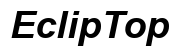




Customer Insights
Performs as OEM and fits perfectly.
All keys work properly after replacement.
Every connector and screw hole was accurate in location and size.
Feels sturdy and the buttons have a nice tactile feel.
Labels are identical to the factory Dell keyboard.
Requires removal of many components and is time-consuming.
Old keyboard is fixed with permanent plastic pieces needing to be broken.
Installation requires tools like a soldering iron and hot glue.
Involves detaching many small wires and connectors.
Testing of patience during installation due to complexity.