Cocopar 15.6 Inch Portable Monitor with USB-C, 1080P FHD, Speakers, HDR, and VESA Mount for Laptops and Gaming Consoles, Perfect for Traveling and Home Office Use
- Screen Size 15.6 Inches
- Resolution FHD 1080p
- Aspect Ratio 16:9
- Screen Surface Description Matte
Enhance your productivity on the go with the Cocopar Portable Monitor. Designed to extend or mirror your laptop screen, it's your perfect companion for work-from-home setups, meetings, and presentations. Compatible with Macbook, Surface Pro, Dell, HP, Lenovo, and more, it seamlessly integrates into your workflow for maximum efficiency.
Experience seamless connectivity with the Plug and Play USB-C functionality. Featuring 2 Full-featured USB-C ports and a mini HDMI port, it's ready to pair with most laptops, PCs, PS4, and Xbox with just a single cable for power and display. Please ensure your device supports Thunderbolt 3.0/4.0 or USB 3.1 Type C DP ALT-MODE.
Enjoy stunning visuals with the Cocopar FHD Portable Monitor. Its 1080P resolution, 85% color gamut, and 178° viewing angle deliver clear, vibrant images, while the VESA mountable design allows for versatile setups. Weighing just 670g and measuring only 4mm at its thinnest point, it's easy to carry and comes with a protective Smart Stand Case.
Purchase with peace of mind, thanks to our 2-year replacement warranty for any quality issues. Click 'Add to Cart' now and transform your mobile work experience with the Cocopar Portable Monitor.
Discover the versatility of the Cocopar Portable Monitor—a 15.6-inch 1080P travel monitor designed to address your productivity needs. Ideal for laptops like MacBook, Surface, Lenovo, and more, this external monitor supports both Extend and Mirror Mode, making it perfect for meetings, work from home, and presentations.
Features:
Connectivity: With 2 full-featured USB-C ports and a mini HDMI port, this monitor easily connects to laptops, PCs, PS4, and Xbox. A single USB-C cable handles both power and display, with reverse charging support for Thunderbolt 3.0/4.0 or USB 3.1 Type C DP ALT-MODE devices. High-Quality Display: Enjoy a vibrant 1080P resolution with 85% color gamut, HDR, and Low Blue Light. The IPS A-grade screen offers a 178° full viewing angle, ensuring clear visuals from any direction. VESA Mountable: Two VESA holes allow you to mount the monitor for either landscape or vertical orientation, optimizing your workspace setup. Portability: At only 4mm thick and weighing 670g, this lightweight monitor is perfect for business trips or home office setups. The included Smart Stand Case provides protection and flexibility, allowing you to use it wherever needed.
Optimize your workflow with the Cocopar Portable Monitor, delivering convenience, quality, and versatility in a compact package. Click Add to Cart now to enhance your productivity on the go.
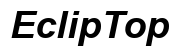




Customer Insights
Supports MacBook, laptops, Surface, PCs, Xbox, PS5, and Switch.
Comes with three different types of cables (HDMI, USB-C), providing versatile connectivity.
Easy to travel with, fits conveniently into a backpack, and is super slim.
Users report clear, crisp images with accurate colors, suitable for both work and gaming.
Plug-and-play functionality, easy setup and connection process.
Bright and easy to see, making it functional in well-lit environments.
Multiple reports of the monitor failing after several months of use.
Issues with maintaining a stable connection, leading to "no signal" problems and screen disconnections.
The cover stand is difficult to use and requires detailed instructions or videos to set up.
Some users report that included cables and accessories feel low-quality.
Built-in speakers are not effective; users report very low sound levels.
Display controls are touch-based, which some users find inconvenient or deceptive.