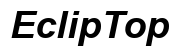Giffgaff Lost SIM Card: A Comprehensive Guide
Introduction
Losing a SIM card can disrupt your life in many ways. Whether you've misplaced it, had it stolen, or accidentally damaged it, knowing what steps to take next can save you time and reduce stress. For Giffgaff users, the process of managing a lost SIM card is straightforward but requires timely action. This guide walks you through identifying a lost SIM card, reporting it, deactivating the old one, ordering a replacement, and finally activating your new SIM card. By following these steps, you can regain access to your phone service and minimize any inconvenience caused by the loss.

Identifying a Lost SIM Card
Identifying whether your SIM card is indeed lost is the first step. Often, it can be hidden in obvious places such as:
- Wallet or Purse: The most common place where small items like SIM cards get lodged.
- Phone Case: Sometimes, it gets stuck between the case and the phone.
- Desk or Workspace: It might be under papers or other items.
Confirming that it is lost involves ruling out these possibilities. Check your last known location with the SIM card and trace your steps back. Maybe you swapped it out recently or took it out while switching phones. When you're certain it’s lost, immediate action is crucial to prevent unauthorized use and to plan for a replacement.

Reporting and Deactivating Your Lost Giffgaff SIM Card
Once you're sure that your SIM card is lost, you need to report it to Giffgaff and deactivate the SIM to prevent any potential misuse.
Steps to Report and Deactivate:
- Log in to Your Giffgaff Account: Visit Giffgaff's website and log in.
- Go to 'Lost and Stolen' Section: Navigate to the 'Lost and Stolen' page under your account settings.
- Report the SIM Card: Provide details about the lost SIM card.
- Deactivate the SIM: Confirm that you want to deactivate the SIM to ensure no unauthorized access can occur.
Deactivating your SIM card ensures that no one else can use your number, make calls, send texts, or access your data. It's a crucial step in securing your mobile identity and preventing fraudulent activities.
Ordering a Replacement Giffgaff SIM Card
After deactivating your old SIM card, the next step is to order a replacement. Giffgaff makes this process easy through their user-friendly website.
How to Order a Replacement SIM:
- Log in to Your Account: Access your Giffgaff account from their website.
- Navigate to the Replacement SIM Request: Find the section for ordering a replacement SIM card.
- Complete the Request Form: Fill in necessary details and confirm your request.
- Delivery Details: Provide an address where the new SIM card should be delivered.
Giffgaff typically dispatches replacement SIM cards quickly. While waiting for your new SIM, it's useful to know other ways to stay connected, such as using Wi-Fi for services like WhatsApp or Messenger.
Activating Your New Giffgaff SIM Card
Once your replacement SIM card arrives, activation is the next step. This process is crucial to restoring your mobile services.
Activation Process:
- Insert New SIM Card: Place the new SIM card into your phone.
- Log in to Your Giffgaff Account: Use your credentials to access your account.
- Locate the Activation Section: Navigate to the SIM activation page.
- Enter the Activation Code: You'll find this code with your new SIM card.
- Follow On-Screen Instructions: Complete the prompts to activate your new SIM.
During the activation process, you may need to restart your phone and allow a few minutes for the new SIM to connect to the network. This step-by-step process will ensure your phone number and account details are correctly transferred to the new SIM, restoring your full mobile service.
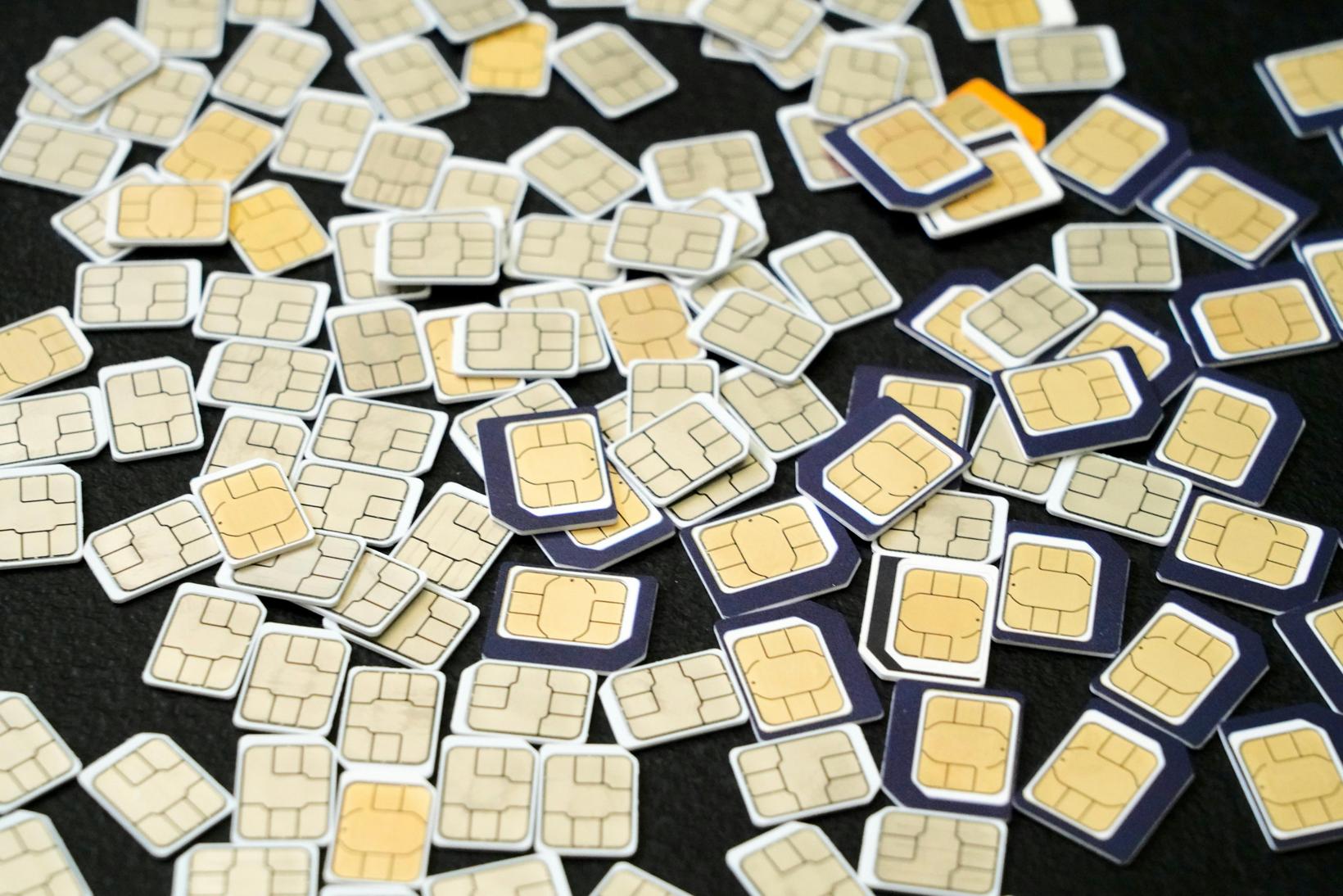
Tips to Prevent Losing Your SIM Card in the Future
To avoid the hassle of losing a SIM card again, consider these preventative tips:
- Keep It Secured: Always place your SIM card in a safe and memorable spot.
- Use a SIM Card Holder: Use a holder to store spare SIM cards.
- Avoid Frequent Changes: Minimize the number of times you take out and reinsert your SIM card.
- Label Containers: Clearly label any containers or places where your SIM card might be stored.
By taking these simple steps, you can reduce the risk of losing your SIM card and save yourself from future inconvenience.
Conclusion
Dealing with a lost Giffgaff SIM card can be stressful, but knowing the correct steps to identify, report, deactivate, and replace your SIM card can help you stay in control. Activating your new SIM ensures that you maintain your phone number and mobile services with minimal interruption. With preventive measures, you can reduce the likelihood of losing your SIM card in the future.
Frequently Asked Questions
What should I do immediately after losing my Giffgaff SIM card?
Immediately log in to your Giffgaff account and go to the 'Lost and Stolen' section to report and deactivate the missing SIM card. This action will prevent unauthorized use.
How long does it take to get a replacement SIM card from Giffgaff?
The delivery time for a replacement SIM card can vary, but Giffgaff generally dispatches it quickly. It usually arrives within 1-3 business days depending on your location.
Can I transfer my existing number to the new Giffgaff SIM card?
Yes, Giffgaff allows you to transfer your existing number to the new SIM card. During the activation process, your number and all account details will be transferred to ensure continuity in your services.