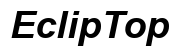The Ultimate Guide to a Laptop Gaming Setup
Introduction
Creating the ultimate laptop gaming setup involves more than just owning a high-performance laptop. It encompasses a range of factors, from selecting the right laptop and accessories to optimizing your gaming space and enhancing network performance. This guide will take you through everything you need to know to set up an ideal laptop gaming environment, providing you with the best possible gaming experience. Dive in to explore our well-researched recommendations and expert tips.

Choosing the Perfect Gaming Laptop
Beginning with the heart of any gaming setup—the laptop itself—is crucial. Here, selecting a gaming laptop that meets your needs and budget is essential.
Key Features to Consider
- Graphics Card (GPU): A powerful GPU is essential for running games smoothly at high settings. Look for options like NVIDIA's RTX series or AMD's Radeon.
- Processor (CPU): Aim for a laptop with at least an Intel i5 or AMD Ryzen 5 processor.
- RAM: At least 16GB of RAM ensures smooth multitasking and gaming performance.
- Storage: SSDs are preferable for faster load times. A combination of SSD and HDD can offer both speed and storage space.
- Display: A 15-17 inch screen with a 144Hz refresh rate is ideal.
- Cooling System: Effective thermal management prevents overheating during intense gameplay.
Recommended Gaming Laptops for 2024
- Asus ROG Zephyrus G14: Known for its robust performance and portability, it features an AMD Ryzen 9 processor and NVIDIA RTX 3060 GPU.
- Razer Blade 15: A premium choice with an Intel i7 processor, NVIDIA RTX 3080 GPU, and a sleek design.
- Dell G5 15 SE: Budget-friendly yet powerful, offering an AMD Ryzen 7 CPU and Radeon RX 5600M GPU.
- MSI GS66 Stealth: A great all-rounder with an Intel i7 processor, NVIDIA RTX 3070 GPU, and excellent cooling system.
Choosing the right laptop sets the foundation for your gaming setup. Next, we explore the accessories that can further enhance your gaming experience.
Essential Gaming Accessories
Once you have the perfect gaming laptop, the next step is to invest in the right accessories to improve your gameplay.
Top Gaming Mice and Keyboards
- Gaming Mouse: Look for options featuring high DPI rates, customizable buttons, and ergonomic designs. Recommendations include Logitech G502 and Razer DeathAdder V2.
- Gaming Keyboard: Mechanical keyboards are preferred for their tactile feedback. Consider the Corsair K95 RGB Platinum or the Razer BlackWidow Elite.
Best Headsets and Audio Solutions
- Headsets: Comfortable, high-quality headsets like HyperX Cloud II or SteelSeries Arctis 7 provide immersive audio experiences.
- External Speakers: For those who prefer speakers, the Logitech G560 LIGHTSYNC or Razer Nommo Pro are excellent choices.
External Monitors and Docking Stations
- Monitors: An external monitor can enhance your visual experience. Popular options include the ASUS VG279Q and Acer Predator XB271HU.
- Docking Stations: These provide additional ports and facilitate easy connectivity. The Dell WD19 or Plugable UD-6950H are reliable choices.
With all the necessary accessories in place, the next step is to optimize your gaming space for maximum comfort and efficiency.

Optimizing Your Gaming Space
Creating an ergonomic, efficient gaming space ensures you can enjoy long gaming sessions comfortably.
Choosing the Right Desk and Chair
- Gaming Desk: Look for a spacious desk with cable management features. The Arozzi Arena and Eureka Ergonomic desks are popular choices.
- Gaming Chair: Ergonomic chairs like the Secretlab Titan or the DXRacer series provide excellent support and comfort.
Improving Ambient Lighting and Decor
- Lighting: Customizable LED lighting can create an immersive atmosphere. Products like Philips Hue or Govee LED light strips are great options.
- Decor: Personalize your space with gaming posters, figures, or themed accessories.
Cable Management Tips
- Cable Sleeves and Clips: These can keep your cables organized and untangled.
- Under-Desk Trays: Use cable trays to hide cables and power strips under your desk.
Having optimized your gaming space, let's move on to enhancing the performance of your gaming laptop.
Enhancing Laptop Performance
To ensure your gaming laptop performs at its best, it’s essential to optimize its software and hardware settings.
Software Tweaks and Overclocking
- Performance Tweaks: Adjust game settings to match your laptop’s capabilities. Use software like MSI Afterburner for monitoring and tweaking performance.
- Overclocking: Carefully overclock your GPU and CPU for better performance, but ensure you follow guides to avoid overheating.
Cooling Solutions
- Cooling Pads: Invest in a cooling pad like the Kootek Cooler Pad Chill Mat 5 to keep temperatures down.
- Internal Fan Management: Ensure your laptop’s internal fans are clean and functioning correctly. Software like SpeedFan can help you monitor and adjust fan speeds.
Regular Maintenance and Updates
- Software Updates: Regularly update your operating system, drivers, and games to ensure optimal performance.
- Maintenance: Periodically clean your laptop’s vents and fans to prevent dust buildup and overheating.
With your laptop’s performance optimized, ensure your network is also set up for seamless gaming.

Network Optimization for Seamless Gaming
A stable and fast internet connection is crucial for an uninterrupted gaming experience.
Best Router Settings
- Quality of Service (QoS): Set your router to prioritize gaming traffic.
- Firmware Updates: Ensure your router’s firmware is up-to-date for the best performance.
Advantages of Wired vs. Wireless Connections
- Wired Connections: Using an Ethernet cable provides a stable and fast connection, reducing lag.
- Wireless Connections: If using Wi-Fi, position your router close to your gaming setup and use the 5GHz band for faster speeds.
Reducing Latency and Lag
- Ping Reducers: Use software like WTFast to lower your ping and reduce lag.
- Close Unnecessary Applications: Ensure no background applications are using your internet while gaming.
Conclusion
Creating the ultimate laptop gaming setup involves careful consideration—from selecting the right laptop and accessories to optimizing your space and network. With the tips and recommendations in this guide, you're well on your way to building an exceptional gaming environment. Game on!
Frequently Asked Questions
What are the minimum specs for a gaming laptop in 2024?
For 2024, a gaming laptop should have at least an Intel i5 or AMD Ryzen 5 processor, an NVIDIA GTX or AMD Radeon GPU, 16GB of RAM, and a 512GB SSD.
How can I keep my gaming laptop cool?
Use a cooling pad, ensure proper ventilation, keep your laptop’s internal fans clean, and consider tweaking fan speeds with software like SpeedFan.
What are some budget-friendly gaming accessories?
Affordable options include the Redragon K552 mechanical keyboard, Logitech G203 mouse, and the HyperX Cloud Stinger headset.